Hi my friends, I'm sharing the first of the projects I made for the YouTube Live launch of Tim Holtz/Sizzix Chapter 2 dies using Rupert, the adorable dragon from the Colorize Collection. If you missed the Live, you can rewatch and check out all the projects from all the Makers over on Tim's Blog HERE.
I began by fixing Sizzix Adhesive Sheets to panels of Distress Watercolor card. I find this is the easiest way for me to colour all the pieces instead of fiddling around trying to colour them once they are die-cut but hey ho, that's my personal preference and as my adorable Professor says, You Do You.
I smooshed various colours of green Distress Ink on to the craft mat on my Glass Media Mat and spritzed with water. I should have taken a note of the colours at the time but if memory serves me right, I think they were Twisted Citron, Peeled Paint, Crushed Olive and Forest Moss. I laid the panels into the ink, dried, spritzed lightly with water again and dipped back into the ink to pick up the remaining droplets.I inked around the edges of each piece with Walnut Stain Distress Ink using a mini round blending tool to create definition and assembled, using the indent marks left by the dies on the card. I know that some people have struggled putting together the Colorize characters in the past but Tim and Sizzix have addressed this and in my opinion, the latest releases are much easier with less pieces to assemble and check out that adorable face.
I covered a Tim Holtz/Stampers Anonymous Small Etcetera Tag, Idea-ology Vignette box and Vignette Panel on both sides with papers from the Idea-ology Abandoned Paper Stash pad using Distress Collage Medium Matte and once dry, sanded the edges to remove any excess paper.
I used the Tim Holtz/Sizzix Circuit Textured Impressions from the Chapter 2 release to add textured detail to a panel of Vellum and die-cut using a Circle die. I die-cut 3 more circles from plain vellum and fixed together to help diffuse the light from the Idea-ology Tiny Lights. I coloured the Circuit detail using Crackling Campfire Distress Oxide using a mini round blending tool and darkened the edges using Walnut Stain Distress ink.I drilled a hole in the Idea-ology Vignette Box and at the bottom of the Etcetera tag and fed through the Tiny Lights. I fixed the Vignette box to the back of the Etcetera Tag using Distress Collage Medium Matte so that the tag would stand up and once dry and secure, I fixed to the Vignette panel.
I laid the Circuit Circle and Rupert temporarily on the tag to aid with the placement of the Tiny Lights and created a circle of lights to light up the sentiment panel, fed the strand down behind Rupert's body and finished where the campfire would be. I fixed the lights in place with tiny dots of hot glue making sure that the glue didn't touch the Tiny Light bulbs - yes I've been there, done that and got the T-shirt. I fixed the Circuit Circle and Rupert in place using Sizzix Foam Adhesive.I coloured the Tiny Lights bulbs with Tim Holtz Valencia Alcohol ink using a small paintbrush, gathered together to create the glowing embers of the campfire and added stick bundles from my stash and moss strategically placed to hide any wires that were showing.
I added Idea-ology Wood Slices and foliage die-cut from the left-over Distress Watercolor card using Tim Holtz/Sizzix Funky Nature Thinlits.
I
I added sticks and moss to Rupert's hands
and small pieces of moss around the Circuit Circle.
I'll be back soon to share more Chapter 2 projects, in the meantime, have fun with whatever you are making.
Hugs Kath xxx
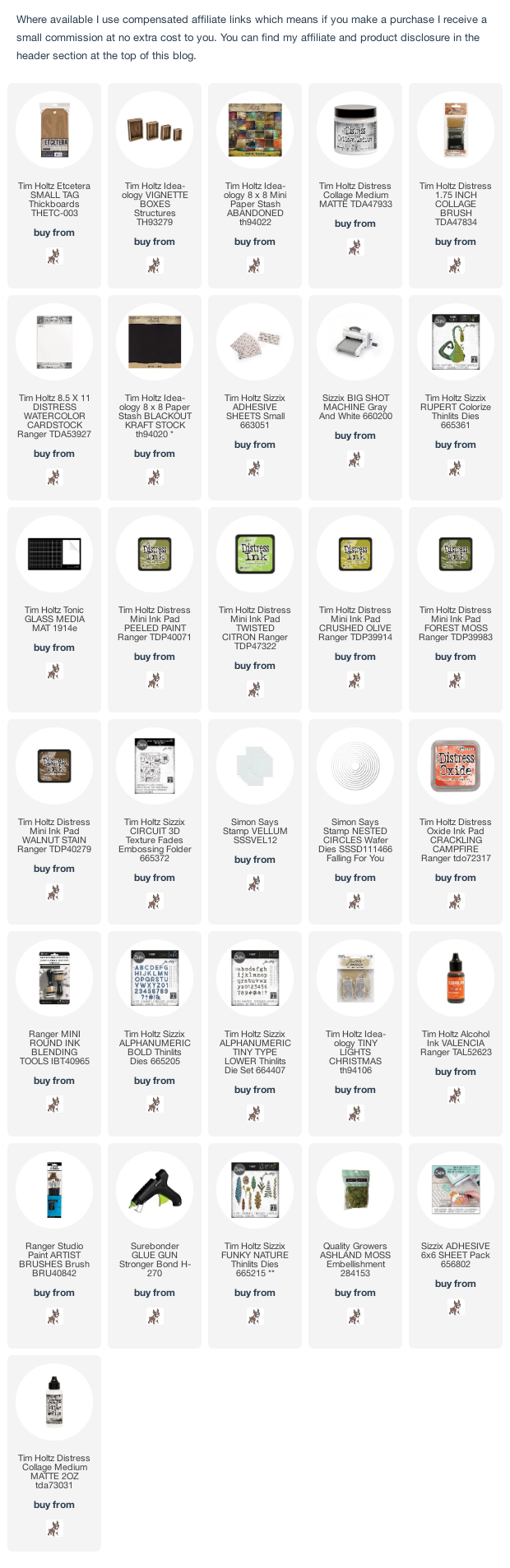

















Your amazing Kath, what a stunner this piece is and I love the lights, its the most fabulous touch.xx
ReplyDeleteWhat looked so very complicated explained. I love it!
ReplyDeleteThis is a masterpiece.Just love it !Can't say enough about your color choices and creativity in general.Your work inspires me on a regular basis!.
ReplyDeleteI love this tag and boy does it make me want this die cut. Thank you!
ReplyDeleteWhat a wonderful make!! I love that the fire lights up - that is just brilliant!!
ReplyDeleteI thought the makes from this release were mind blowing/outstanding and your project is definitely no exception. I love the title along with the dragon and then the fire that lights up. How incredibly brilliantly creative! Thanks for sharing how you made this masterpiece! Oh, and I appreciate the tip on using adhesive strips for the colorized dies. I keep forgetting that and it would make my life more manageable if I could!!!!!
ReplyDeleteutterly fantastic creativity! you're amazing
ReplyDeleteWonderful!
ReplyDeleteA genius make my friend, it is absolutely brilliant and definitely my favourite of all the makes on the day! Lighting it up makes it all the more special, I love it!! Hugs, Anne xxx
ReplyDeleteThis project sold me on ordering this die! Love!
ReplyDeleteAbsolutely stunning Kath x
ReplyDeleteI can't even tell you how much I love this piece!! But just a question: do you fix the adhesive sheets to watercolor card before or after you die-cut it? I can't quite seem to get either way to work for me...
ReplyDeleteI fix the adhesive sheets to the card before die-cutting which means the dies stay in place on the cover sheet allowing you to colour them individually xxx
DeleteKath this is fantastic!!!
ReplyDeleteLove this piece, just makes me smile
ReplyDelete